Blog / How to Scrape Restaurant Listings from Zomato using Python and BeautifulSoup: A Step-by-Step Guide
04 April 2023

Finding a new restaurant in your city can be challenging without spending hours walking around. What if there was an easier way? Wouldn't it be great if you could import every listing from Zomato, Google Maps, or whatever website you're using and get all the information needed to decide where to go out?
Here is your chance. With Python and BeautifulSoup, we will scrape Zomato reviews data by walking through creating a script that will allow us to scrape restaurant listings from the web!
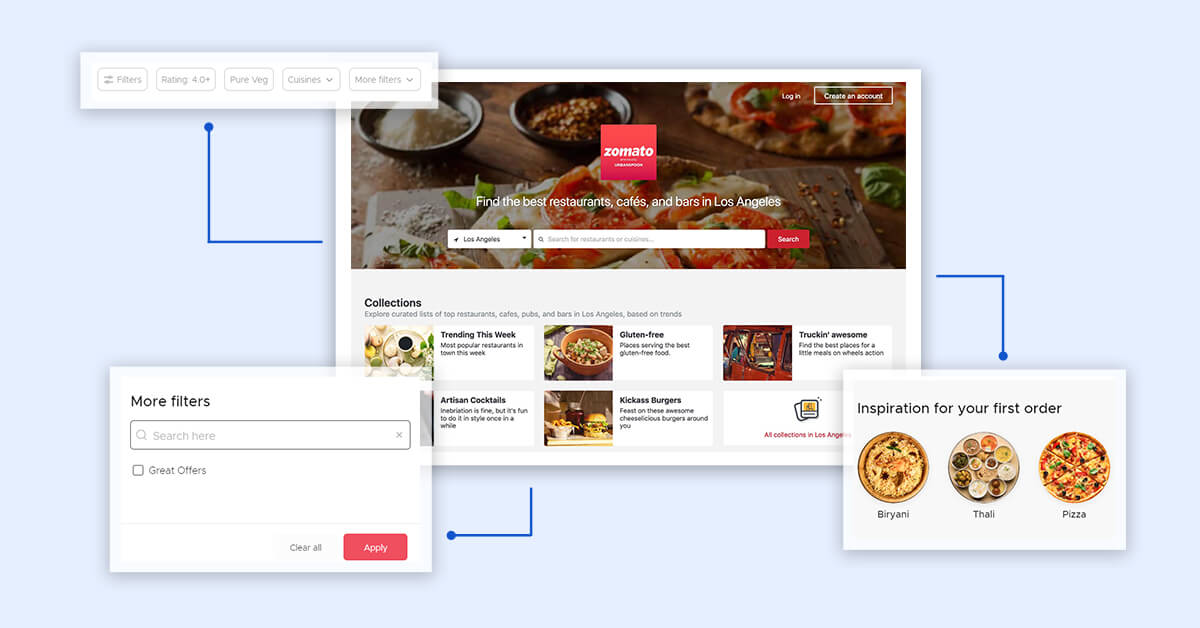
Let's first understand Zomato. Zomato is a company that provides information about restaurants and bars using its API. The fact that they provide their API means they have certain restrictions on what you can and cannot do.
Zomato allows us to scrape the following data from its website:
Restaurants: restaurant data is organized by the city of origin of the restaurant, state, country, and category. You can retrieve this information for a country's available countries or just one or two cities (for instance, if you want to research only Mumbai).
Restaurants by Category: This includes categories like Barbecue (Indian), Steakhouse, Pasta, etc.
Restaurants by cuisine: This displays a list of restaurants based on cuisines (Indian, Italian, and so on).
Restaurants by price range: This is the list of restaurants sorted from cheap to expensive.
Restaurants by seating capacity: This is the list of restaurants sorted from most significant to most petite (most popular).
Restaurants by type: This displays a list of establishments sorted into the following types: Bar, Cafe, Coffee Shop, Food Court, Grill, Hotel/Motel, Restaurant (full service), Take-out, and more. There's a section called New Entries where you can find new restaurants that still need to be added to Zomato.
Restaurant rankings and reviews: Here, you can see the total ratings and reviews and their overall rating. There are also some insights about what people like and dislike about the restaurant.
Restaurant nearest you: This lists restaurants within your locality, state, or country. You can also enable the facility to show basic information such as an address, phone number, and prices.
You can also get ratings and reviews for food Trucks, Brewery, Coffee Shops, and Bars.
When data exists for a particular restaurant, we can get information about it. For instance, we can get the address of its location, phone number, website address, hours, and so on.
There are two main problems that we need to solve to create a successful data extraction script.
We need to get all the restaurants for a particular country and then store them in a python dictionary to access the data easily.
We also need to download the images for each of these restaurants so that when someone accesses our website, they can see a restaurant's information without having internet access on their phones or computers.
So far, we have a simple script that gets all the restaurants in a particular country and displays them on a website. Now, we need to extract the information about each restaurant. To do this, we will follow the following steps:
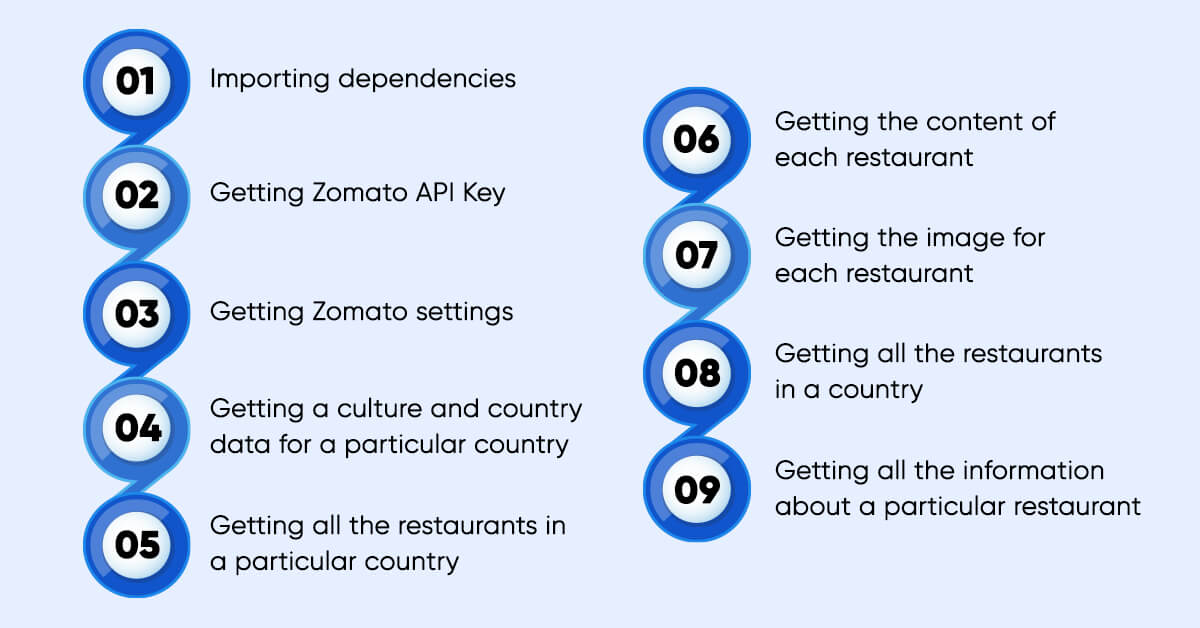
We will use BeautifulSoup for programming. BeautifulSoup is a library we can program in HTML, XML, and XHTML. We will make our code work with BeautifulSoup so that we can get a hold of the data from Zomato's API
import bs4 as bs # For parsing HTML files, import requests # For making API Calls import urllib.request
You must create an account with Zomato and then create an application to get your API Key. Go to https://www.zomato.com/developers/ and click on "Create an App." Enter the name of your application and the type of access you want. Once that's done, click on "App Details."
Click on "API & OAuth." Here you will find your API Key. It can be used for python scripts as well as for use in either browser or mobile applications. Make a note of your API key and also the secret key.
To make our code work, we need to get the content of our request. To do this, we will add the below code to access two different settings of Zomato's API. Make sure that you are getting the proper settings for your application. Once you have done this, you can proceed with Step 4.
# Check if ssl is enabled from zomato_settings import require_ssl # Check if api requests work from zomato_settings import require_api
Each country has a culture and a country to which it belongs. For instance, the USA has a culture of English and a country of the USA. Our code needs this information from Zomato to give us our restaurant data.
print("Getting the data for the country: ", "", "") # Get country info url = "https://api.zomato.com/v2/country?country_code=us" print("Setting culture :", "", "") url = url % {"X-ZOMATO-COUNTRYID": "en"} response = urllib2.urlopen(URL)
To get the data for a particular country, you must request Zomato's API. You can do this in the following ways.
# Get all info for restaurant in a country url = "https://api.zomato.com/v2/restaurant/" + "/restaurants?location_type=city&country_code=us_is&mode=json" response = urllib2.urlopen(url)
To get all the information about a particular restaurant, you must request Zomato's API. You can do this in the following ways.
# Get data for a particular restaurant url = "https://api.zomato.com/v2/restaurants/?country_code=us&location_type=city" response = urllib2.urlopen(url) print("Content of first restaurant :", "", "") # Read only
To get images of each restaurant, you have to request Zomato's API. You can do this in the following ways.
# Get data for a particular restaurant url = "https://api.zomato.com/v2/restaurants/?country_code=us&location_type=city" response = urllib2.urlopen(url) print("Image of first restaurant :", "", "") # Read only # Read and Download Papers # Get data for a particular restaurant url = "https://api.zomato.com/v2/restaurants/?country_code=us&location_type=city" response = urllib2.urlopen(URL) print("Image of first restaurant :", "", "") # Read and Download
To get all the restaurants in a particular country, you must request Zomato's API. You can do this in the following ways.
# Get data for a particular country url = "https://api.zomato.com/v2/restaurants/?country_code=us&mode=json" response = urllib2.urlopen(url) print("All the restaurants in a country :", "", "") # Read and Download
To get all the information about a particular restaurant, you must request Zomato's API. You can do this in the following ways.
# Get data for a particular restaurant url = "https://api.zomato.com/v2/restaurants/?country_code=us&location_type=city" response = urllib2.
Zomato is one of the websites that has a lot of valuable data. They are geographical data as well as consumer data. The consumer/geographical data can be used for various applications, like restaurant recommendations or finding the most popular restaurants in a particular location.
The first type of product would be based on the information that Zomato provides on its website. For example, if you were looking for any kind of food in a particular location, you could go to their website and search for it. Using Zomato's database, you could find all the restaurants near your place and determine which ones were worth your time and money.
One of the more exciting applications that can be made from Zomato's data allows users to look for things to do in a particular location. Users can see all the restaurants in an area, check out reviews, and see what other people like to do in that area. It would allow users to plan a trip with friends and ensure they can all find things to agree on. It would also allow families with older children who don't want to be entertained by their parents to find something they could all enjoy, like plays or concerts.
Another significant usage of Zomato's database is finding out which restaurants are popular at certain times and places throughout the year. It would allow users to plan events in a particular area and ensure they have enough food for themselves and their friends.
Zomato has some outstanding advantages for you to use for your next project. The first and most important of the benefits is that once a user has registered with Zomato, they can access all of the data that Zomato provides. It means you can quickly obtain information from different sources and then combine it. Instead, you only have to make a request on the Zomato website and get whatever information you need.
The second advantage is that you can access their database at any time, whether or not they are already logged in to their account. It makes their information much more valuable than data from other sources, as they can access it whenever needed.
The final advantage of using Zomato is that its database is much more comprehensive and accurate than similar services. It means you know the data you get will be of a professional grade, allowing you to have complete confidence in whatever you build.
Feel free to reach us if you need any assistance.
We’re always ready to help as well as answer all your queries. We are looking forward to hearing from you!
Call Us On
Email Us
Address
10685-B Hazelhurst Dr. # 25582 Houston,TX 77043 USA