Blog / How to Extract TripAdvisor Reviews Using an API?
7 October 2021
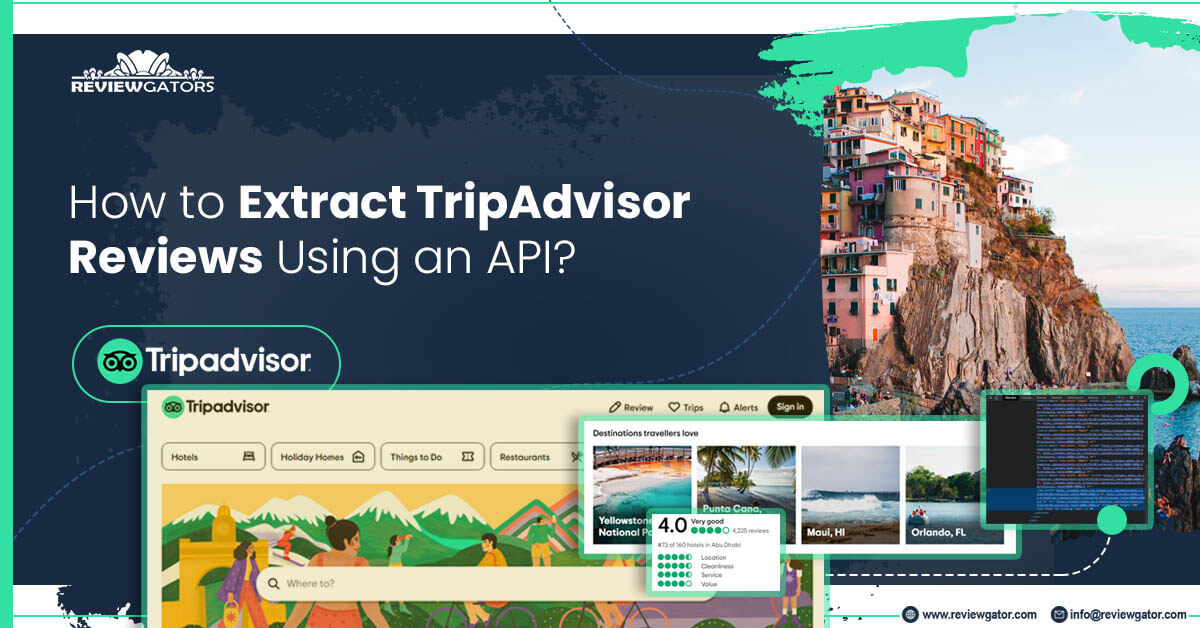
TripAdvisor reviews have many useful details about hotel and flight prices, which can assist you in increasing your business. Also, it is home to tons of helpful stats about common travel destinations, restaurants, and hotels.
If you wish to scrape and utilize all the data, you could use data scraping to automatically scrape data from TripAdvisor reviews. Scraping data involves the use of automated bots for collecting data from a website’s HTML version as well as deliver collected data in CSV or Excel format, therefore you can analyze, process, as well as use this data.
Using an API (Application Programming Interface) or an HTML module, you can get the required quickly and smoothly. and quickly. Read this blog and learn about why these TripAdvisor reviews are so important, what web scraping is, as well as how you can extract reviews data from TripAdvisor using an HTML module or an API. We’ll also understand how to utilize ReviewGators’ HTML scraper and API.
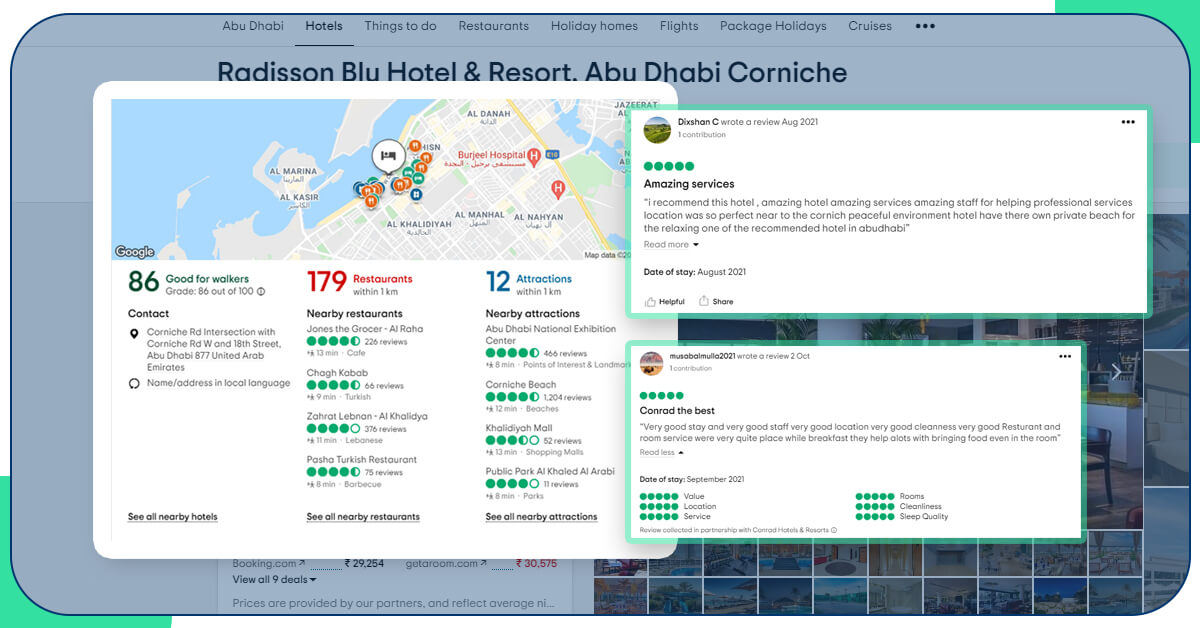
How many reviews TripAdvisor website has? In 2020, TripAdvisor had more than 884 million reviews about accommodations, hotels, and more.
It means TripAdvisor reviews could tell us so much about facilities, experiences, flights, as well as other things that can assist consumers:
For example, if you want to visit Seattle for your weekend holidays, you can utilize scraping to find out which neighboring city is economical. Similarly, you may use scraping for spotting and avoiding general mistakes that travelers make while touring any particular area.
You need to think about going through TripAdvisor reviews in case, you’re a tourism and Travel Company as this will assist you:
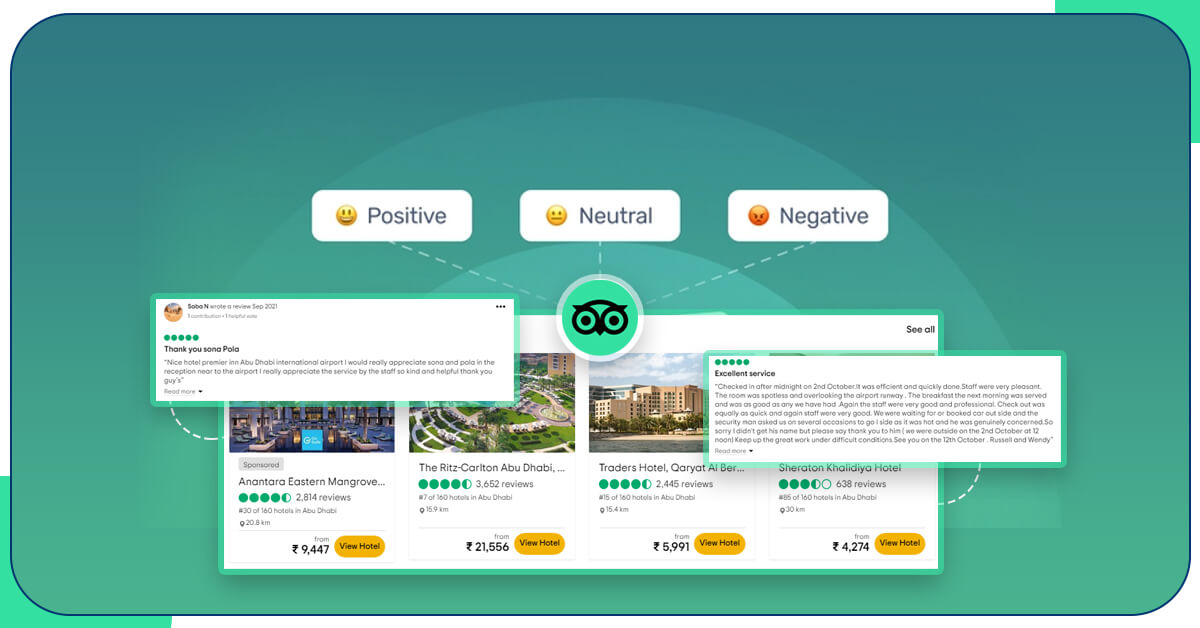
Web scraping is the finest way of accessing and using a huge amount of data given in TripAdvisor reviews. A web scraper will assist you to compile as well as transfer data in the spreadsheet to do review and analysis.
Conventionally, you would need to get through all TripAdvisor reviews as well as manually input various parameters in the spreadsheet. For instance, while reading a TripAdvisor review given below, you might note in Excel that:
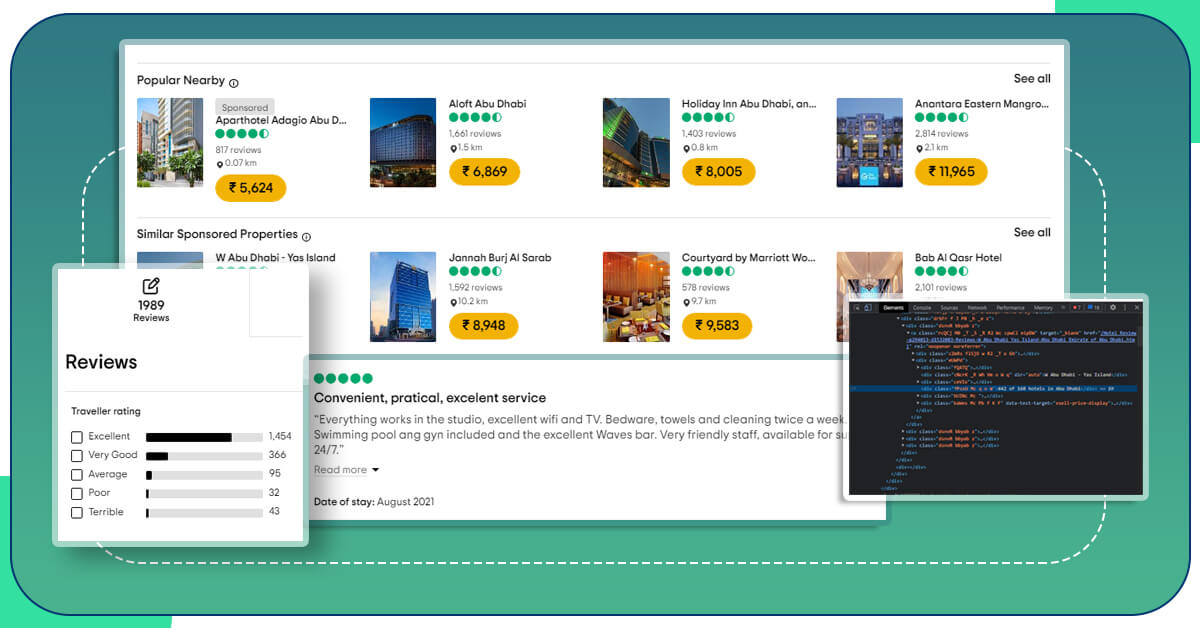
An API is the software interface, which connects various computer programs as well as permits them to move data without revealing the code underlying every data transfer.
APIs help you to scrape as well as isolate data categories so that you don’t need to examine a huge amount of data within your database. That is how you could find reviews on TripAdvisor as well as how you could get the latest reviews on the TripAdvisor website. You may also utilize code to direct API to give commands to the scraping software for scraping particular data categories from pages you need when you aren’t using your computer. It will help you keep dataset statistics, which are always shifting including stock market pricing.
Though APIs look complex, extracting TripAdvisor reviews having an API could be extremely simple.
Let’s get started:
After getting complete output, you can export data to the desired analysis program like SPSS, XLSTAT, and Graphpad.
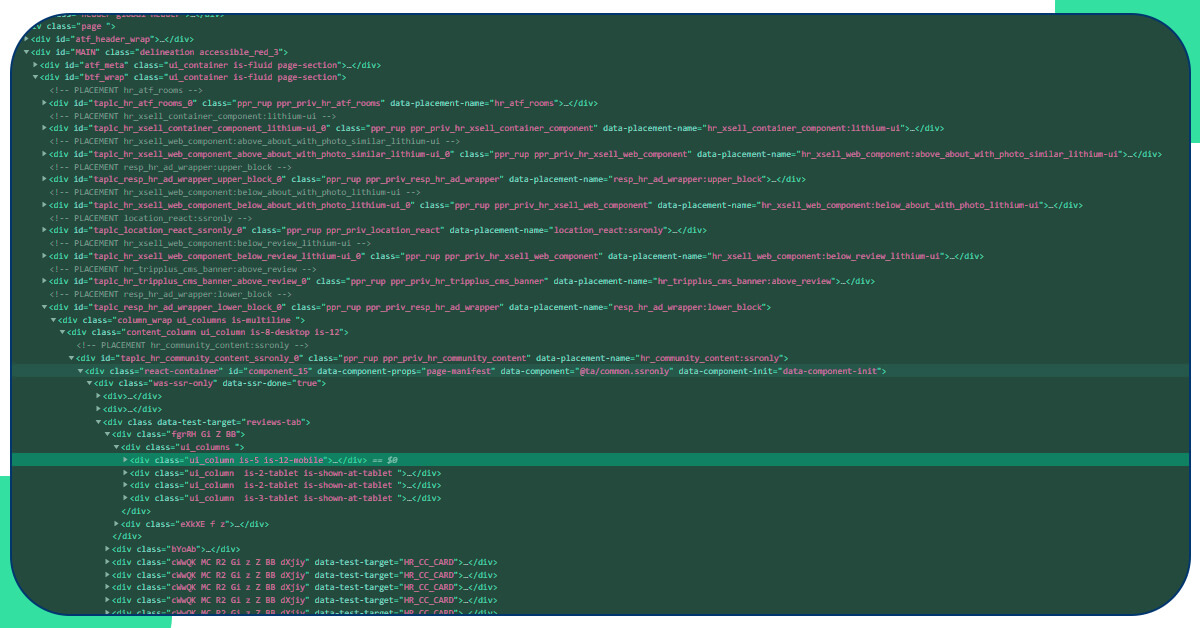
Although it’s suggested that you understand how to do coding before using the APIs, in case, you don’t do coding, you can still extract TripAdvisor reviews with ReviewGators’ pre-made HTML module.
To do scraping with the HTML module:
In case, you wish to extract multiple pages, just click the “add one more row” tab at the bottom to add around 10 scrapes at one time.
Though extracting reviews from TripAdvisor sounds hard, it’s very easy if you utilize ReviewGators’ browser-based API as well as HTML Scraper. The majority of extraction tools collect various categories of the HTML data as well as require to get downloaded, however, ReviewGators’ API as well as HTML Scraper permit you to collect all categories of the HTML data from different types of websites as well as set a data cone to populate the database. Both these tools will save your time and assist you in arranging, manipulating, and organizing data.
Feel free to reach us if you need any assistance.
We’re always ready to help as well as answer all your queries. We are looking forward to hearing from you!
Call Us On
Email Us
Address
10685-B Hazelhurst Dr. # 25582 Houston,TX 77043 USA